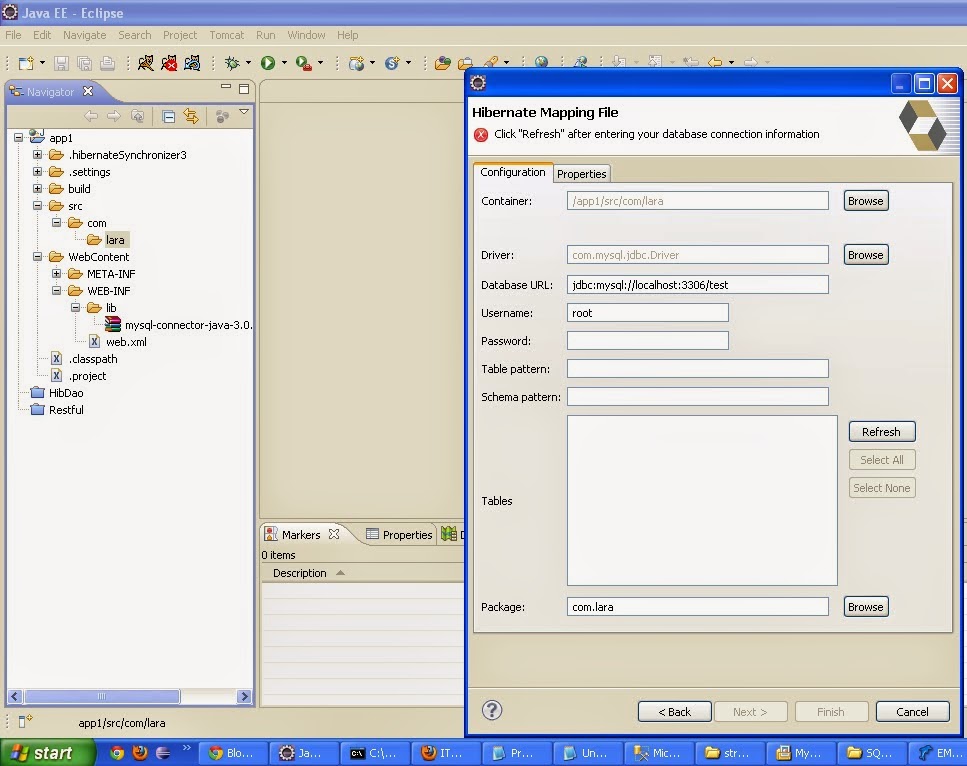Reading Arabic Data from MS Access Database
Reading and writing data to/from Ms
Access Database can be done using JDBC , Hibernate etc frameworks.
Problem: I had a requirement of reading arabic data from ms access
database. We tried using hibernate , jdbc .Reading other than arabic data
could be read easily done using hibernate and jdbc .
But for reading Arabic Data is difficult in JDBC and Hibernate . It
mostly gives ????? for Arabic data.That means for UTF-8 it was not possible for
me . So we went for JACKCESS.
We could use JACKCESS to
read Arabic data for MS Access Database.
Jackcess is a pure Java library for reading and writing MS Access databases. It provides a robust, cross-platform backend API allowing other developers to integrate MS Access support into their Java applications
Create a dynamic web project in java.
Download Following Jars :
Put the above jars in your lib folder.
Create a database in microsoft acces with following detail.
Say a database Name TestDatabase and in it a
table name user .
Put the above jars in your lib folder.
Create a database in microsoft acces with following detail.
Say a database Name TestDatabase and in it a
table name user .
Now to access the data i have the following code sample :
package com.MSaccessArabicData;
import java.io.File;
import java.util.Map;
import com.healthmarketscience.jackcess.Database;
import com.healthmarketscience.jackcess.Table;
public class MsDatabaseAccess {
public static void main(String[] args) {
try {
Table table = Database
.open(new File(
"D:\\TestDatabase.mdb"))
.getTable("user");
for (Map row : table) {
String name = (String) row.get("name");
int age = (Integer) row.get("age");
}
} catch (Exception e) {
e.printStackTrace();
}
}
}